Mata Anak Sering Perih? Begini Cara Efektif Mengatasi Mata Kering Tanpa Harus ke Dokter Beberapa waktu lalu, anak bungsuku yang masih kelas dua SD tiba-tiba menghentikan aktivitas menggambarnya di tablet dan mengeluh, “Ma, mataku perih banget.” Kakaknya yang duduk di kelas lima pun ikut menimpali, “Iya Ma, aku juga. Sering banget kalau habis nonton atau main HP, mataku kayak panas dan kering.” sumber: AI Microsoft Copilot Sebagai seorang ibu sekaligus penulis yang juga banyak menghabiskan waktu di depan layar, keluhan anak-anak ini langsung bikin aku waspada. Apalagi saat menyadari, aku pun sering merasakan hal yang sama. Mata sepet, perih, lelah , meski hanya duduk di rumah saja. Setelah mencari tahu lebih dalam, ternyata kami mengalami gejala yang umum dikenal sebagai mata kering . Kenali Tanda-tanda Mata Kering yang Sering Diabaikan Mata kering bukan sekadar masalah kecil. Gejalanya bisa terasa ringan hingga mengganggu aktivitas harian, terutama jika dibiarkan tanpa penanganan. ...
Unlocking the Power of Google Analytics 4.0 for Your Blog
In today's digital age, where the blogosphere is thriving with content, data is the key to understanding your audience, refining your strategies, and ultimately achieving success as a blogger. One indispensable tool that empowers bloggers in this journey is Google Analytics 4.0 (GA 4.0). This advanced analytics platform is a game-changer, offering a deeper level of insights and flexibility than its predecessors. In this article, we'll explore why you need to embrace GA 4.0 for your blog, highlight the key differences from the previous version, discuss when to install it, and provide a step-by-step guide to get you started. By the end, you'll not only recognize the significance of GA 4.0 but also feel confident in harnessing its capabilities to elevate your blogging journey.
Why We Need Google Analytics 4.0 for Our Blog
As bloggers, our primary goal is to create engaging content that resonates with our audience. However, creating content without understanding who your audience is and how they interact with your blog is like sailing without a compass. This is where GA 4.0 steps in:
- Comprehensive Audience Insights: GA 4.0 goes beyond tracking page views and bounce rates. It provides a comprehensive view of your audience, their demographics, interests, and even their lifecycle stages. This deep understanding allows you to tailor your content to their preferences.
- Event Tracking: Unlike its predecessor, GA 4.0 makes event tracking more intuitive. You can track specific actions such as video views, clicks on outbound links, and interactions with widgets. This data helps you identify which content and elements resonate the most with your audience.
- Enhanced Cross-Platform Tracking: In today's multi-device world, users might visit your blog from various platforms. GA 4.0 excels at cross-platform tracking, ensuring you get a holistic view of user journeys.
- Predictive Metrics: GA 4.0 incorporates machine learning, offering predictive metrics that help you foresee trends and make data-driven decisions.
Differences Between GA 4.0 and Previous Versions
Understanding the key differences between GA 4.0 and its predecessors, such as Universal Analytics (UA), is crucial to harness its full potential:
- Event-Centric Model: GA 4.0 is built around an event-centric model, making it easier to track user interactions and actions. UA primarily relies on pageviews.
- Enhanced User Journey Tracking: GA 4.0 provides a clearer picture of the user journey, including cross-platform and cross-device interactions. UA has limitations in this regard.
- More Customization: GA 4.0 offers greater customization options for tracking events, making it adaptable to various tracking needs. UA can be less flexible.
- Predictive Analytics: GA 4.0 leverages machine learning for predictive metrics, allowing you to anticipate user behavior. UA lacks this advanced capability.
When Should You Install GA 4.0?
The sooner you transition to GA 4.0, the better. While UA remains available, Google recommends setting up GA 4.0 alongside your existing UA property. This ensures you have sufficient historical data for analysis and can smoothly transition to the new platform. GA 4.0 is the future of analytics, and starting early gives you a competitive advantage in understanding your audience and improving your blog's performance.
Certainly, let's expand on the installation process of Google Analytics 4.0 (GA 4.0) by incorporating the use of Google Tag Manager (GTM), a powerful tool that streamlines the implementation of various tracking codes and tags on your blog. Using GTM can make the installation of GA 4.0 even more efficient and flexible.
Step-by-Step Guide to Installing GA 4.0 with Google Tag Manager (GTM)
1. Create a GA 4.0 Property:
- As mentioned earlier, log in to your Google Analytics account and create a new GA 4.0 property.
2. Set Up Google Tag Manager:
- If you haven't already, create a Google Tag Manager account for your blog. You can do this by visiting the Google Tag Manager website and following the setup instructions.
3. Install Google Tag Manager Container:
- After creating your GTM account, you'll be provided with a GTM container code. Copy and paste this code into the header section of your blog's HTML, just like you did with the GA 4.0 tracking code.
4. Create a New Tag in Google Tag Manager:
- Within your GTM account, navigate to the container related to your blog.
- Create a new tag for GA 4.0 by selecting "Tags" and then "New."
- Choose the "Google Analytics: GA4 Configuration" tag type.
5. Configure GA 4.0 Tag in GTM:
- In the GA 4.0 configuration tag, you will need to input your Measurement ID (previously known as the GA4 property ID).
- Configure other settings as needed, such as enabling Enhanced Measurement, setting up user properties, and defining event tracking.
6. Trigger the Tag:
- Create a trigger to specify when the GA 4.0 tag should fire. You can set it to fire on all pages, specific page views, or based on certain user interactions, depending on your tracking requirements.
7. Publish the Changes:
- Once you've configured the GA 4.0 tag and associated triggers, click "Submit" or "Publish" within Google Tag Manager to push these changes live on your blog.
8. Verify Installation:
- After publishing the changes, it's essential to verify that GA 4.0 tracking is working correctly. You can do this by visiting your blog and checking the Realtime reports in Google Analytics to ensure data is being collected.
By using Google Tag Manager, you gain several advantages:
- Centralized Management: GTM allows you to manage all your tracking codes, including GA 4.0, from a single platform. This simplifies the process of adding, editing, or removing tracking codes without modifying your website's code.
- Version Control: GTM provides version control, enabling you to keep track of changes made to your tracking setup. This is especially valuable if you have multiple team members working on your blog.
- Flexibility: You can make updates to your tracking setup in GTM without needing to access your website's code directly. This flexibility is particularly useful for bloggers who may not have extensive coding knowledge.
In conclusion, using Google Tag Manager to install Google Analytics 4.0 on your blog enhances the efficiency and flexibility of your tracking setup. It centralizes tracking code management, simplifies implementation, and offers version control, empowering you to gain deeper insights into your audience's behavior. As you navigate the dynamic world of blogging, this powerful combination of tools will be your compass, helping you steer your content strategy toward greater success and engagement with your readers.
In the dynamic world of blogging, understanding your audience and their interactions with your content is paramount. Google Analytics 4.0, with its advanced capabilities, offers a deeper level of insight than ever before. By transitioning to GA 4.0 early, embracing its event-centric model, and customizing tracking to your blogging needs, you empower yourself to create content that truly resonates with your audience. Remember, data is not just numbers; it's the key to building stronger connections with your readers and elevating your blog to new heights of success. So, take the leap, install GA 4.0, and unlock the full potential of your blogging journey.
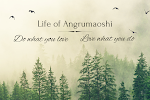



Komentar
Posting Komentar