Empowering Your Blog with Google Search Console: Unveiling the Path to Visibility and Success
Hello, dear bloggers and digital storytellers! In the ever-expanding digital cosmos, where words become bridges to connect with the world, understanding your blog's performance and how it's discovered is the guiding star to your success. Enter the magnificent realm of Google Search Console (GSC), a tool that serves as your portal to the online universe. I'm Oprah Winfrey, and I'm here to share with you the profound reasons why integrating GSC into your blogging journey is paramount. We'll explore the distinctions between GSC and Google Analytics 4.0 (GA 4.0), understand the opportune moment to install GSC, and embark on a step-by-step journey to harness its capabilities. As we conclude, we'll illuminate the pivotal role GSC plays in shaping the destiny of bloggers like you.
source: www.pixabay.comWhy We Need Google Search Console for Our Blog
In the ever-competitive landscape of blogging, our mission is to inspire, inform, and captivate our readers. However, crafting compelling content is just one piece of the puzzle. The other crucial aspect is ensuring that your content is discoverable and visible to your intended audience. Here's why GSC is your trusted ally in achieving that:
- Insight into Search Performance: GSC unveils the search performance of your blog—how often your pages appear in Google search results, which search queries lead to your blog, and the click-through rates. This data empowers you to refine your content strategy.
- Indexing and Crawling Insights: It offers a peek into how Google's bots crawl and index your pages. If any issues arise during this process, GSC notifies you, ensuring your blog's health in search results.
- Enhanced Structured Data: You can use GSC to highlight structured data on your blog, providing search engines with more context about your content, which can lead to rich results in search listings.
- Mobile Friendliness: GSC helps you ensure that your blog is mobile-friendly, a crucial factor for ranking high in search results, as Google prioritizes mobile-responsive sites.
Differences Between GSC and Google Analytics 4.0
Understanding the distinctions between GSC and GA 4.0, Google's advanced analytics platform, is essential to maximize their combined power:
- Search Focus vs. Audience Insights: GSC primarily focuses on your blog's visibility in search results, while GA 4.0 delves into audience behavior, demographics, and engagement.
- Real-Time vs. Historical Data: GSC provides real-time data on how your blog is performing in search at any given moment. GA 4.0, on the other hand, offers historical data and deeper insights into user behavior.
- Search Queries vs. Event Tracking: GSC reports on the search queries that lead users to your blog. GA 4.0 specializes in event tracking, detailing specific interactions within your site, such as video views and link clicks.
- Technical vs. Content Focus: GSC primarily focuses on technical aspects like indexing, crawling, and mobile-friendliness. GA 4.0 is content-centric, offering a holistic view of your audience's interactions with your content.
When Should You Install Google Search Console?
Timing is crucial when it comes to integrating GSC into your blogging toolkit. Here's when you should consider installing GSC:
- At Blog Inception: Ideally, set up GSC as soon as you launch your blog. This ensures that your site is monitored from the beginning, and you can address any issues promptly.
- When Seeking Growth: If you've been blogging for a while and want to expand your reach and optimize your content, it's the perfect time to implement GSC. It can help identify areas for improvement and growth.
- When Experiencing Search Issues: If you notice a drop in organic traffic or suspect technical problems affecting your blog's visibility, GSC can be your detective, uncovering the root causes.
Step-by-Step Guide to Installing Google Search Console
Now, let's embark on a step-by-step journey to install Google Search Console and unlock its treasure trove of insights:
- Create a Google Search Console Account: Visit the Google Search Console website and log in using your Google account. If you don't have one, create it.
- Add a Property (Your Blog): After signing in, click on "Add Property" and enter your blog's URL. Google will guide you through a verification process to confirm ownership.
- Verify Ownership: There are several methods available for verifying ownership, such as adding an HTML tag to your blog's code, uploading an HTML file, or using your Google Analytics or Google Tag Manager account.
- Set Up Sitemap: Once verified, submit a sitemap of your blog. This helps Google understand your site's structure and content. Most content management systems generate sitemaps automatically.
- Review Index Coverage: Explore the "Index Coverage" report in GSC to check for any errors or issues that may prevent Google from indexing your content properly. Address any identified problems.
- Inspect URLs: Use the "URL Inspection" tool to check how Googlebot views specific URLs on your blog. It provides insights into any issues that need attention.
- Monitor Performance: Dive into the "Performance" report to analyze your blog's search performance. Explore key metrics such as total clicks, impressions, average click-through rate, and average position.
- Explore Enhancements: Under "Enhancements," you can optimize your blog's appearance in search results. This section includes structured data, breadcrumbs, and other enhancements that can make your listings more appealing.
The Guiding Light of Google Search Console for Bloggers
As we conclude our journey through the enchanting realm of Google Search Console, it's clear that this tool is more than just a gateway to your blog's visibility; it's your strategic partner in the quest for digital triumph. GSC is the whisperer of your blog's performance, the guardian of its health in search, and the revealer of untapped opportunities. In the vast sea of content creators, GSC is your lighthouse, illuminating the path to audience discovery and engagement.
By integrating GSC into your blogging journey, you don't merely observe your blog's performance; you actively shape it. You identify strengths to amplify and weaknesses to fortify. You cater to your audience's search intent with precision, offering content that resonates and captivates. You navigate the competitive waves with confidence, knowing that every insight gleaned from GSC is a step toward greater visibility and impact.
So, dear bloggers, embrace Google Search Console as your trusted companion. Install it early, monitor it consistently, and heed its insights. For in doing so, you're not just blogging; you're embarking on a journey of discovery, influence, and digital triumph. GSC is your guiding light, your secret weapon, and your pathway to a blogosphere where your voice shines brightly and your stories touch countless lives.
 |
| source: www.pixabay.com |
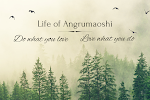


Komentar
Posting Komentar